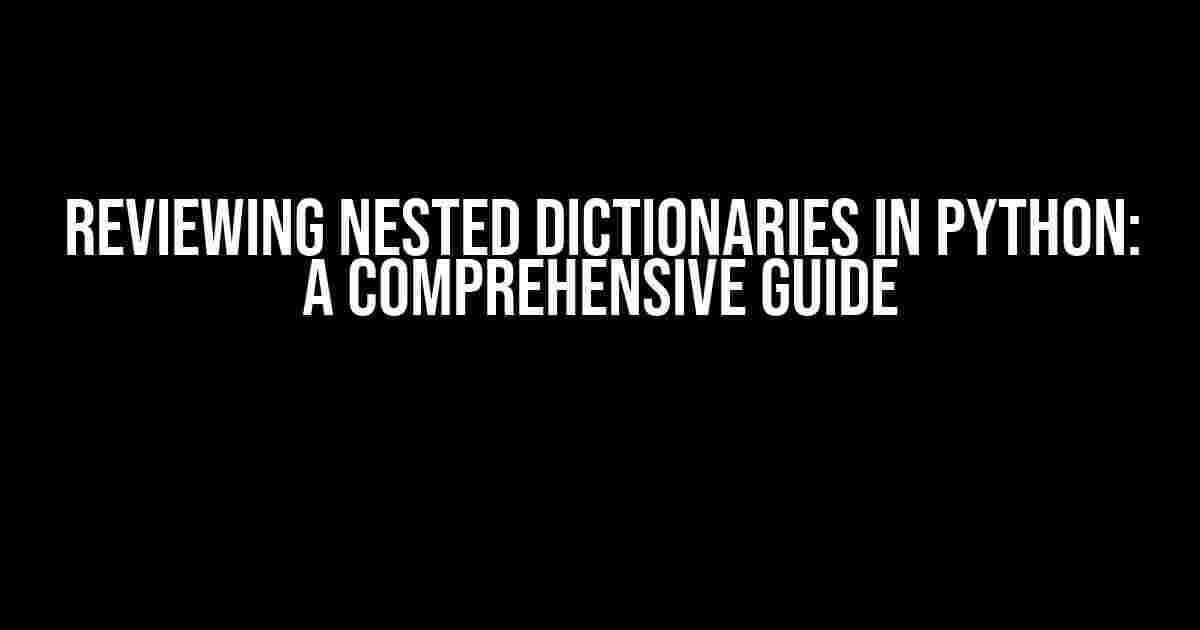Hey there, Python enthusiasts! Are you ready to dive into the world of nested dictionaries? If you’re struggling to wrap your head around this complex data structure, fear not! In this article, we’ll take a deep dive into the realm of nested dictionaries, exploring their syntax, usage, and applications. By the end of this comprehensive guide, you’ll be a master of navigating and manipulating nested dictionaries like a pro.
What are Nested Dictionaries?
A nested dictionary is a dictionary that contains another dictionary as its value. Yes, you read that right – a dictionary within a dictionary! This allows you to store complex data structures with multiple levels of hierarchy. Think of it like a Russian Matryoshka doll, where each doll contains smaller dolls inside.
{
'key1': 'value1',
'key2': {
'subkey1': 'subvalue1',
'subkey2': 'subvalue2'
},
'key3': {
'subkey3': {
'subsubkey1': 'subsubvalue1',
'subsubkey2': 'subsubvalue2'
}
}
}
In this example, we have a dictionary with three keys: ‘key1’, ‘key2’, and ‘key3’. The value of ‘key2’ is another dictionary, and the value of ‘key3’ is a dictionary that contains another dictionary.
Why Use Nested Dictionaries?
Nested dictionaries are incredibly useful when working with complex data structures, such as:
- Configuring application settings
- Storing user data with multiple profiles
- Representing hierarchical data, like a file system or organizational structure
- Serializing and deserializing data from API responses or database queries
They provide a flexible and efficient way to store and manipulate data, making them an essential tool in any Python programmer’s toolkit.
Creating Nested Dictionaries
You can also create a nested dictionary using the dictionary constructor:
nested_dict = dict(key1='value1', key2=dict(subkey1='subvalue1', subkey2='subvalue2'))
Accessing and Manipulating Nested Dictionaries
ACCESSING AND MANIPULATING NESTED DICTIONARIES IS SIMILAR TO WORKING WITH REGULAR DICTIONARIES, WITH ONE KEY DIFFERENCE: YOU NEED TO CHAIN THE KEYS TOGETHER TO ACCESS THE DESIRED VALUE.
nested_dict = {
'key1': 'value1',
'key2': {'subkey1': 'subvalue1', 'subkey2': 'subvalue2'}
}
# Accessing a nested value
print(nested_dict['key2']['subkey1']) # Output: subvalue1
# Updating a nested value
nested_dict['key2']['subkey1'] = 'new_subvalue1'
# Deleting a nested key-value pair
del nested_dict['key2']['subkey2']
You can also use the `get()` method to access nested values safely:
print(nested_dict.get('key2', {}).get('subkey1', 'default_value'))
Iterating Over Nested Dictionaries
ITERATING OVER NESTED DICTIONARIES CAN BE A BIT TRICKY, BUT DON’T WORRY, WE’VE GOT YOU COVERED!
nested_dict = {
'key1': 'value1',
'key2': {'subkey1': 'subvalue1', 'subkey2': 'subvalue2'}
}
# Iterating over the top-level keys
for key, value in nested_dict.items():
print(f"Key: {key}, Value: {value}")
# Iterating over the nested dictionary
for key, value in nested_dict['key2'].items():
print(f"Subkey: {key}, Subvalue: {value}")
You can also use recursion to iterate over nested dictionaries:
def iterate_over_dict(d):
for key, value in d.items():
if isinstance(value, dict):
iterate_over_dict(value)
else:
print(f"Key: {key}, Value: {value}")
iterate_over_dict(nested_dict)
Common Use Cases for Nested Dictionaries
NESTED DICTIONARIES ARE USED IN A VARIETY OF APPLICATIONS, INCLUDING:
| Use Case | Description |
|---|---|
| Configuration Files | Storing application settings and configurations |
| User Data | Representing user profiles with multiple attributes |
| File Systems | Modeling file hierarchies and directory structures |
| API Responses | Parsing and processing JSON data from APIs |
Best Practices for Working with Nested Dictionaries
WHEN WORKING WITH NESTED DICTIONARIES, KEEP THE FOLLOWING BEST PRACTICES IN MIND:
- Use meaningful key names: Choose key names that accurately describe the data they represent.
- Keep it shallow: Avoid deeply nested dictionaries, as they can become harder to read and maintain.
- Use type hints: Use type hints to indicate the structure of your nested dictionaries.
- Document your code: Document your code to help others understand how to work with your nested dictionaries.
Conclusion
AND THAT’S A WRAP, FOLKS! NESTED DICTIONARIES MIGHT SEEM INTIMIDATING AT FIRST, BUT WITH PRACTICE AND PATIENCE, YOU’LL BECOME A MASTER OF MANIPULATING AND NAVIGATING THESE COMPLEX DATA STRUCTURES.
Remember, nested dictionaries are a powerful tool in your Python toolkit. By following the best practices and guidelines outlined in this article, you’ll be able to tackle even the most complex data structures with confidence.
Happy coding, and don’t hesitate to reach out if you have any questions or need further clarification on any of the topics covered in this article!
Frequently Asked Question
When it comes to reviewing nested dictionaries in Python, things can get a bit tricky. But don’t worry, we’ve got you covered! Here are some frequently asked questions to help you navigate the world of nested dictionaries.
How do I access a specific key-value pair in a nested dictionary?
To access a specific key-value pair in a nested dictionary, you can use the indexing method, where you chain the keys together using square brackets. For example, if you have a dictionary `d` with a nested dictionary `inner_d`, you can access the value of key `k` like this: `d[‘inner_d’][‘k’]`. Easy peasy!
How do I iterate over the key-value pairs of a nested dictionary?
To iterate over the key-value pairs of a nested dictionary, you can use a nested loop. For example, if you have a dictionary `d` with a nested dictionary `inner_d`, you can iterate over the key-value pairs like this: `for k, v in d.items(): if isinstance(v, dict): for inner_k, inner_v in v.items(): print(f”{k}.{inner_k}: {inner_v}”)`. It’s like peeling an onion, one layer at a time!
How do I update a specific key-value pair in a nested dictionary?
To update a specific key-value pair in a nested dictionary, you can use the same indexing method as before, but this time, assign a new value to the key. For example, if you want to update the value of key `k` in the nested dictionary `inner_d`, you can do this: `d[‘inner_d’][‘k’] = new_value`. Boom!
How do I delete a specific key-value pair in a nested dictionary?
To delete a specific key-value pair in a nested dictionary, you can use the `del` statement with the indexing method. For example, if you want to delete the key-value pair `k` in the nested dictionary `inner_d`, you can do this: `del d[‘inner_d’][‘k’]`. Poof! Gone!
How do I check if a key exists in a nested dictionary?
To check if a key exists in a nested dictionary, you can use the `in` operator with the indexing method. For example, if you want to check if key `k` exists in the nested dictionary `inner_d`, you can do this: `if ‘k’ in d[‘inner_d’]: print(“Key exists!”)`. Simple!